Configuring Filters
Vistaly filters are flexible. See the different ways you can configure them to view your data.Combining (composing) filters
Combining filters together is a powerful way to look at different match criteria. Add multiple conditions to create different views.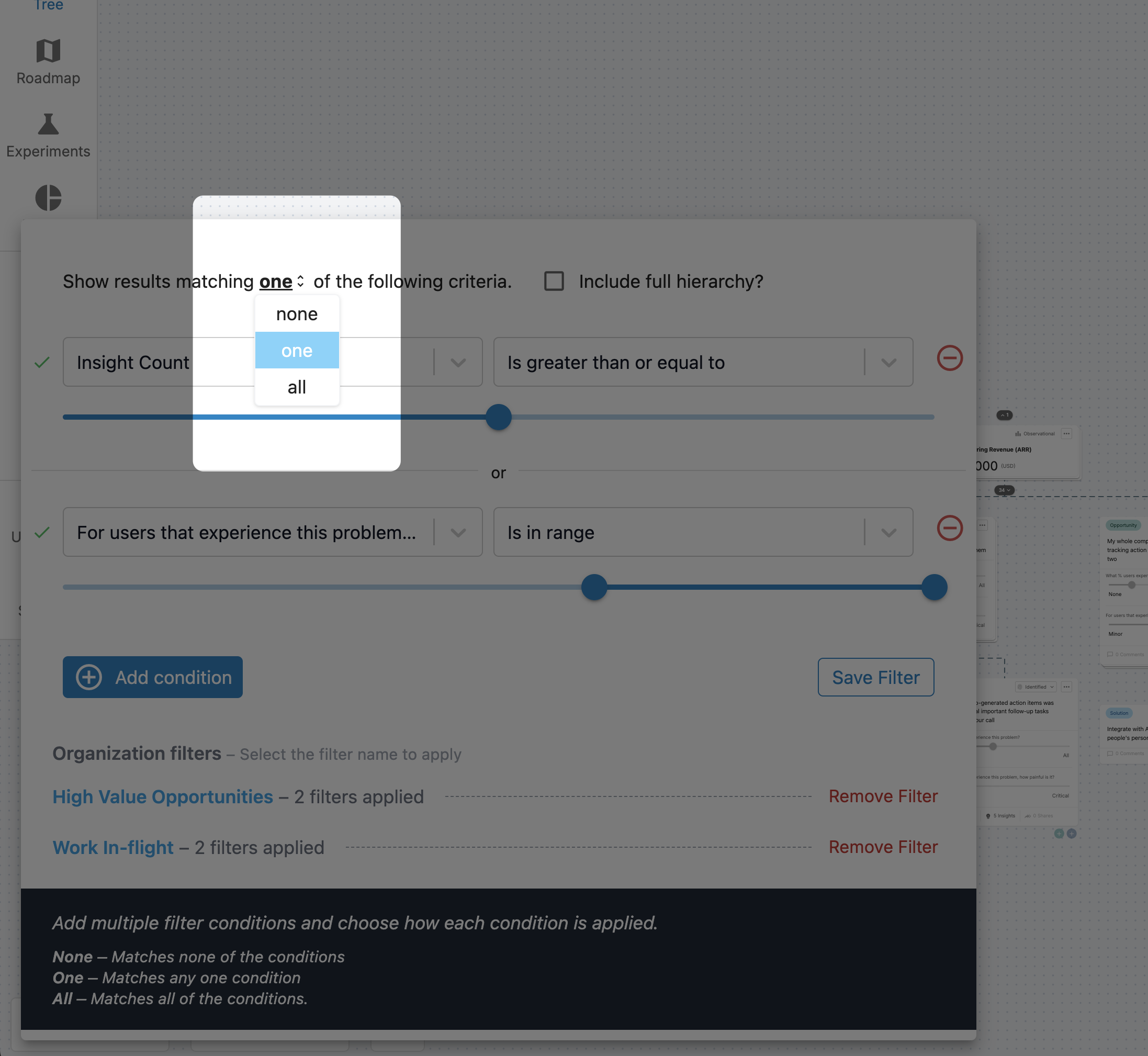
- ALL criteria - When the filter criteria is set to ALL, results are returned only if they match all of the filters.
- ONE criteria - When the filter criteria is set to ONE, results are returned if they match any one of the filters.
- NONE criteria - When the filter criteria is set to NONE, results are returned only if they match none of the filters.
Include Full Hierarchy
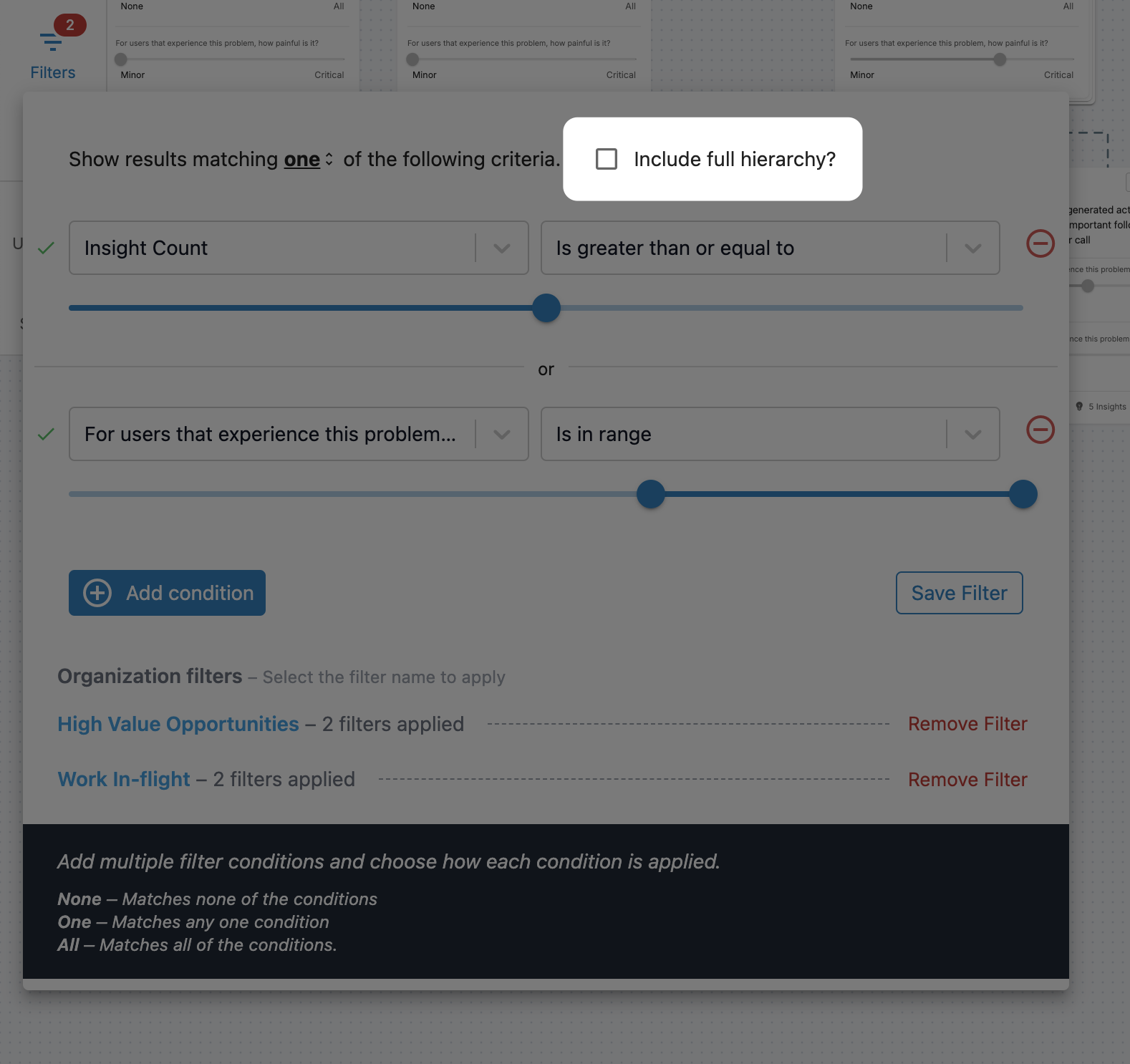
Include Filter Hierarchy? will make it match on the filtered cards and also show their parents all the way up to the top of your tree.

