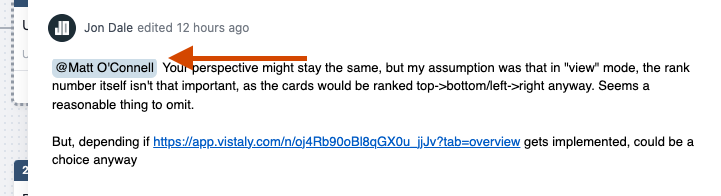How do I view comments?
Each card supports a comment thread, and the comment bubble on the front of the card indicates how many comments have been made. Selecting the icon will open the comment thread in the side panel.Notify users with @mention
When writing a comment, the @ symbol will display a list of users to be referenced and notified.