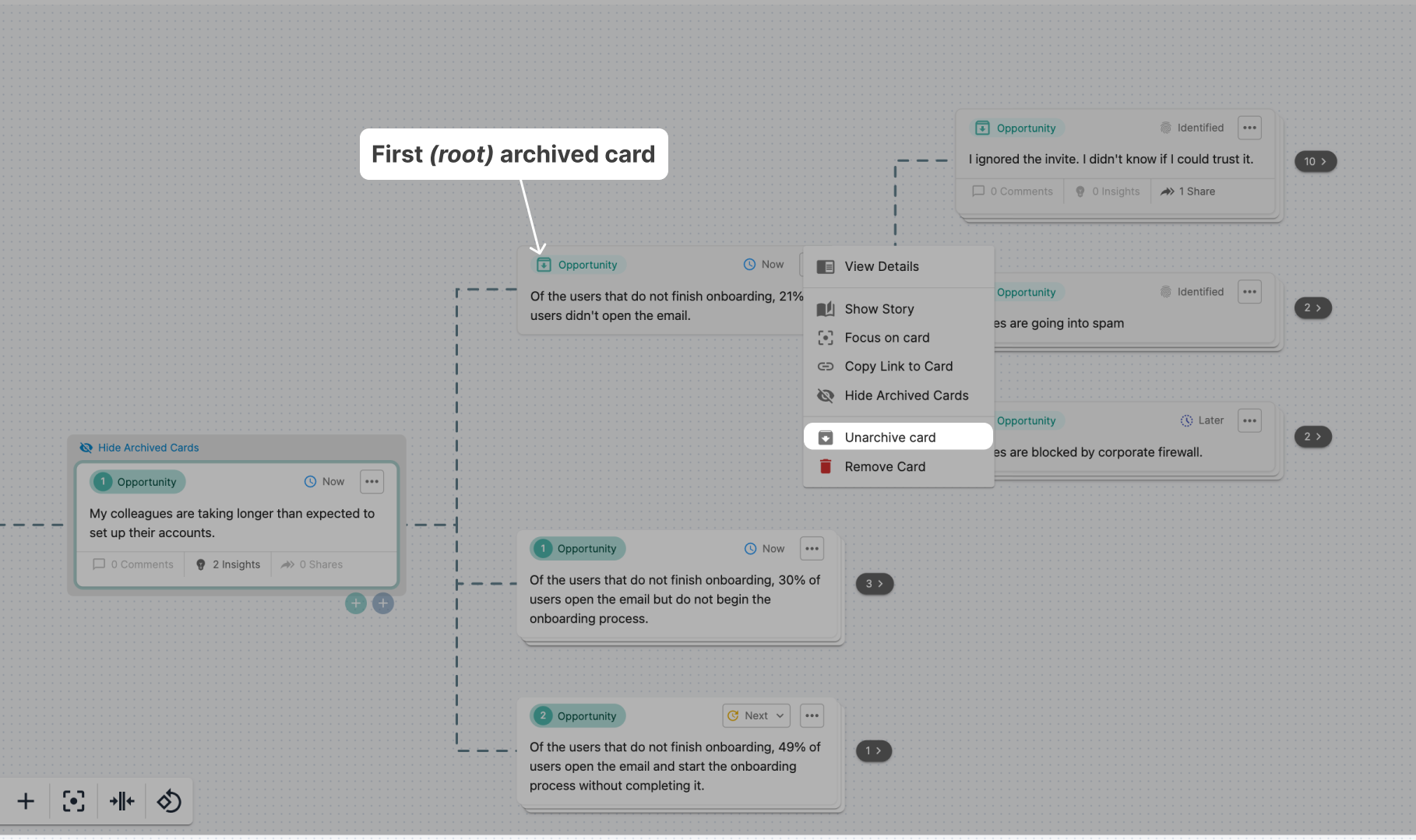Archiving paths
To archive a path, select Archive card in the card sub-menu.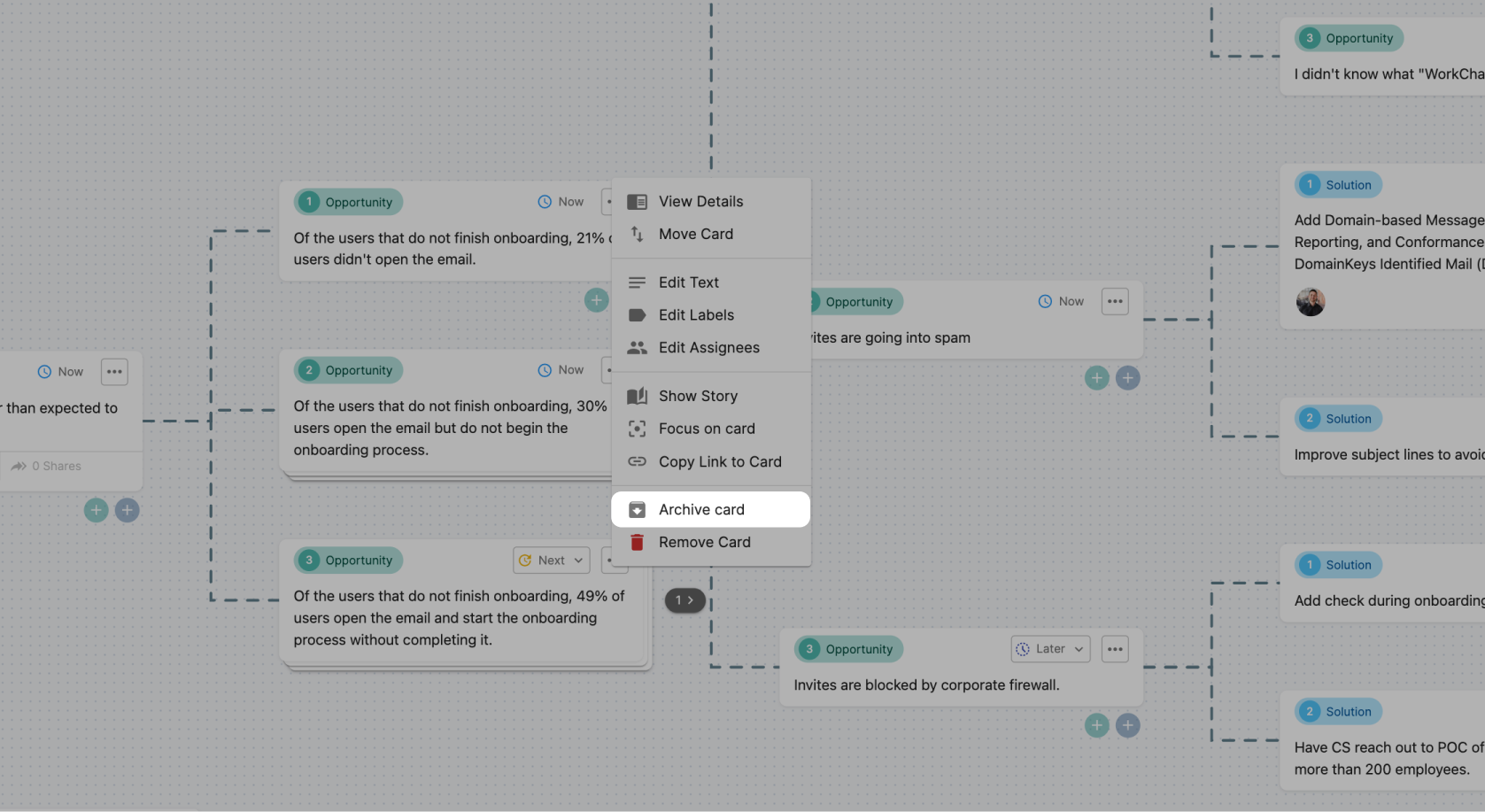
Viewing archived paths
Once a path is archived, you can view it by selecting any parent (or ancestor) card and selecting Show archived cards from the card sub-menu.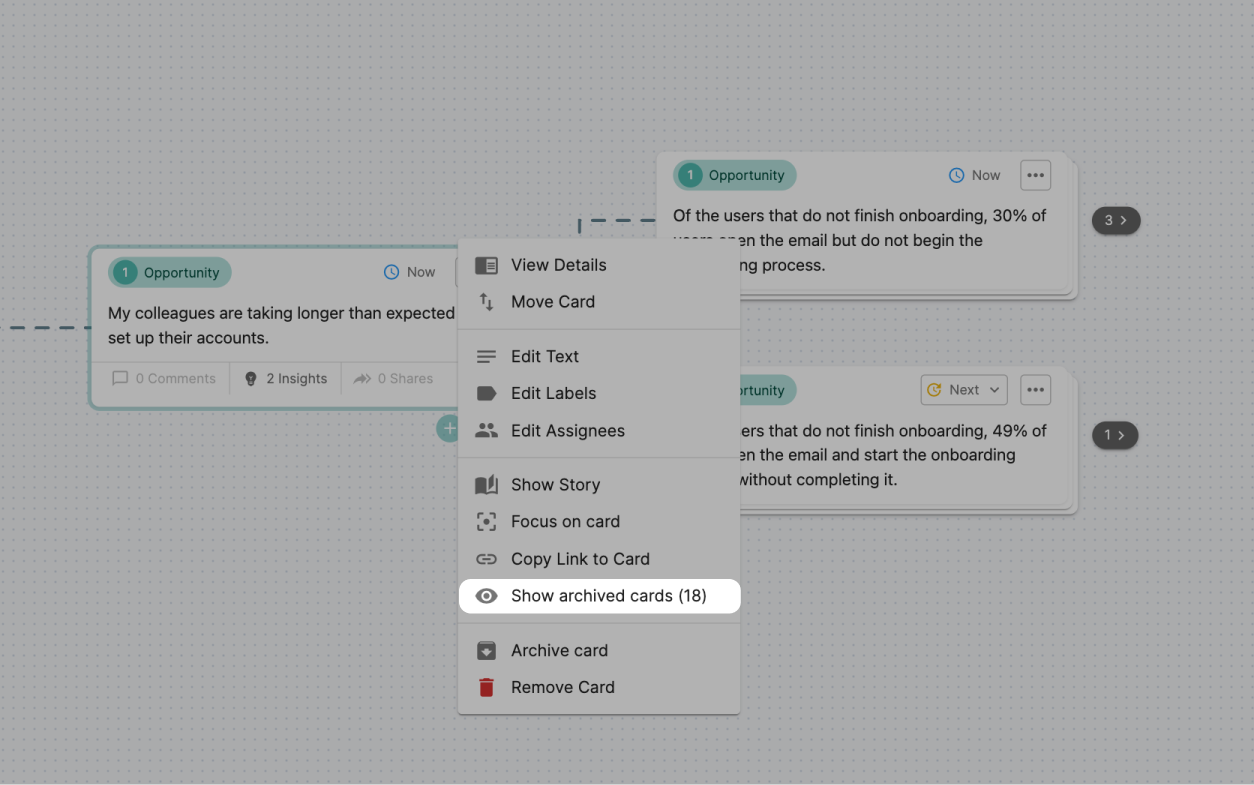
Unarchiving paths
To unarchive a path, select the topmost (root) archived card, then select Unarchive card from the card sub-menu.